-
Posts
60 -
Joined
-
Last visited
-
Days Won
1
Posts posted by mike20021969
-
-
Hi.
Before the Resilio Sync rebranding...
I've been running an older version, BTSync 1.3.109, successfully for many years now. No major issues until now.
I have 3 additional devices syncing to my older Windows XP computer (running BTSync 1.3.109):
1) a Nexus tablet, 2) a Samsung phone (operating system for both is Android), 3) a Windows 8.1 computer (also running BTSync 1.3.109).
Everything was syncing beautifully until the Windows 8.1 computer was rebooted yesterday.
After the reboot, there's no syncing on the Windows 8.1 computer. BTSync launches fine and all the folder/files load. But now under the Devices section, "No connected devices" is showing - even after many hours of BTSync running.
I've tried rebooting all 4 devices, but only the Windows XP computer. the tablet & the phone connect together & syncing is working.
I disabled the firewall on the Windows 8.1 computer then restarted BTSync - BTSynce.exe is listed in the firewall & both incoming & outgoing connections are ALLOWED - and I still have "No devices connected".
I tried rebooting the router, & I reinstalled 1.3.109 on the Windows 8.1 computer. That didn't help either.
I confirm that Windows 8.1 computer has internet access. Google Chrome works. Files download. Videos play.
So does anyone have any ideas why a simple computer reboot would cause this "No devices connected" problem to suddenly show?
It's as though BTSync isn't getting access to the router. Is that even possible... even it the firewall disabled?
Is there a Windows 8.1 service that needs to be running for BTSync to work? (Perhaps is got stopped for some reason). Or maybe a system file that is needed is suddenly missing/or got corrupted. I'm at a loss as how to fix this, although I'm sure it's something simple. What else can I try?
If anyone could help fix this "No devices connected" error then that would be greatly appreciated.
EDIT: I know my files synced on 4 January 2023. So I did a system restore for 27 December 2022 hoping everything would be working again. But nope, BTSync still not working.
-
1 hour ago, radiofun@morrisbb.net said:
What in the world??? All of a sudden, in the middle of the night, I have peers showing,
and it's syncing again. I made no changes, it all started on it's own.
Just curious - do you use any IP blocking software?
-
Hi.
I'm using Windows XP SP3.
I'm using (BitTorrent) Sync 1.3.109. I believe this is the last version with XP support.
I'm syncing to many folders from the laptop to 2 devices - a tablet and a phone both running Android with both also running Resilio Sync 2.6.3. (Incidentally, 2.6.3 isn't the problem as this has been happening for months but is now irritating me).
Everything is syncing wonderfully... apart from a single file which continually shows the following:
It is a text document containing 9 lines of text and is 572 bytes in size.
The file called Magnet.txt DOES sync and any slight changes made to it are reflected on the tablet and phone, yet it never appears to finish.
If I swap it out for a blank, 0 bytes New Text Document file, it completes! If I type a single letter into the text file (i.e. A) and save, it also completes!
What could be the problem with my 9 line document. It consists of multiple:
letters
numbers
.
:
\
Thanks.
-
-
Hello.
Both the Nexus 7 (a tablet) and the Samsung (mobile phone) are running the same version 2.5.2 (6891).
Apart from the folder locations for the files to be Synced to, all Settings and Advanced (settings) on those 2 devices are set identical. Listening ports are different, but I haven't altered them. Resilio Sync must have set them(?).
As regards to the update process, all I can say is I get a notification icon letting me know there's updates to installed programs. I always grant any permissions that are needed.
The Thursday before I made my post, everything had synced (and has done since Dec 25th when I got the phone). I updated all apps that needed updating on the phone. When that had completed, I turned the phone off. The next day (Friday) is when Syncing failed and I saw the Peers: 0 status on the Samsung phone.
Regardless of the folders being shared etc., the problem is that the Samsung shows no peers after I updated to latest version. Should I try un-installing and re-installing the app?
-
I'm running BitTorrent Sync 1.3.109 on Windows XP laptop & Resilio Sync 2.5.2 (6891) on both Nexus 7 tablet and Samsung Mobile phone. The laptop is the main machine. The other 2 devices are purely for receiving files from the laptop.
I've been syncing files between all devices for many months right up until yesterday.
The laptop & Nexus 7 are still connected fine. But today when I switched Samsung phone on to start syncing, nothing happens. I then saw Peers: 0 on the Sync interface on Samsung phone. Nexus 7 still shows Peers: 1 (and syncs with laptop). Up until yesterday, Peers: 2 was showing on both devices as everything was working fine. All devices "saw" each other.
I've not altered any network settings at all on any of my 3 devices. Everything is default.
I've rebooted the router, laptop, Nexus 7 tablet & Samsung phone, yet Samsung phone just shows Peers: 0.
Is this something to do with version 2.5.2 on my Samsung phone? Resilio Sync was working until I allowed an update of the app.
Thanks.
-
Does 2.0 work on Vista
It looks like Windows XP has been abandonded too...
-
(from the first link on your post) and it is coming up as V1.4.103 on the notifications bar
I used the direct link originally.
But yes, the download site link is still serving 1.4.103.
-
consider reducing the value of the advanced setting "log_size", which controls how large logs are allowed to become before being rotated.
What is the value measured in? In Sync 1.3.109, the default value is set at 10. But 10 what...?
As 244.2GB is a whopper of a log file, I hope the value isn't terrabytes

-
Maybe a newer version of 1.4 is around the corner
There's talk of Sync 2.0 here: http://blog.bittorrent.com/2014/11/19/what-to-expect-next-from-sync/
-
@mike20021969, my earlier post that you refer to in the now obsolete "Latest Desktop Build 1.4.75" thread was from 3rd September, and was correct at time of writing. However, since then, and following feedback from users, the developers re-introduced support for XP (and other IE8 based systems inc Win2K3, etc), which arrived in 1.4.82.
Fully understood now that XP support is back, thanks

It doesn't mention anywhere in the 1.4.82 changelog that XP support had been re-introduced so how would I, or anyone else, know?

-
"not being able to install 1.4.x on XP"...huh??? Since 1.4.82 you can install and use Sync 1.4 on XP!!
Despite this being wrong, you are lucky that you didn't. Stick with 1.3 for a while.
Sorry for the late response, but I still had this in my mind and hadn't read anything to suggest otherwise:
http://forum.bittorrent.com/index.php?app=forums&module=forums§ion=findpost&pid=90009
-
Sync 1.4 has supported Windows XP for some time - support was re-introduced in 1.4.82, some 5 releases back!
I wouldn't have twigged - I saw no mentioned about Windows XP in the changelog or the thread.
Are there any screenshots of the new interface around?
Thanks.
-
Important Notes for Sync 1.3 Users
Windows XP and Server 2003 clients using Sync 1.3.x will not receive auto-updates to 1.4, but can still update to 1.4 manually.
Did I read this right... Windows XP is supported (in 1.4.99)?
-
Phew! It looks like I had a lucky escape not being able to install 1.4.x on XP.
These current 1.4.x builds sound like a right nightmare.
-
I'll update my previous post accordingly!
I've just noticed that the 1.3.21 apk for Android is now listed on the Sync version 1.3.109 downloads page:
http://syncapp.bittorrent.com/1.3.109/
Many thanks to whoever did that

-
Unless you have provided your "secret" to a 3rd party, no one else has access to your files.
Basically, "users" are people you have provided the "secret" to.
-
Thanks for that very comprehensive response.
I do like the idea/possibility that even the 1.3.xx version could receive updates.
-
For Windows XP/Vista/Server 2003 users:
DO NOT INSTALL SYNC 1.4 - it's not fully compatible with these operating systems at this time.
Hmmm... that sounds promising(?).
Is it possible to clarify whether Sync will be compatible with XP in a future release (e.g. 1.5) or not?
According to your reply underneath my post here...
http://forum.bittorrent.com/topic/30866-latest-desktop-build-13109/page-2#entry89210
...support for 1.4.xx builds is a complete non starter.
-
The new Android version is buggy... Installing the old version, does not work for long because it auto-updates.
After installing you need to be quick...
Launch "PlayStore", then click on "My apps" and scroll down to Sync then uncheck Allow automatic updating.
Job done.
-
this is FREE software! I'm sure the devs work on this project in their free time
That's naive.
This software is from BitTorrent Inc.
I'm sure the company is raking it in from e.g. "Plus" versions of uTorrent, and offers/ads via the installer from "free" version etc..
So developers are probably working on this (and other projects) full time and getting paid aswell.
-
it's likely not to be fully compatible with Sync 1.4... Also, in terms of the development of Sync (which you may or may not care about) reverting to "older" builds is somewhat counterproductive. Obviously, yes, you need something that "works" - I get that, but also the developers need feedback and bug reports on the latest builds. If everyone reverts back to earlier versions it will likely take even longer for issues with the latest beta builds to be addressed! ...just a thought!

Many thanks for that link.
As I can only run 1.3.109 on Windows XP, 1.4.x compatibility is a non-issue for me.
If in future I hear the 1.4.x Android version can "see" the 1.3.109 PC version, I might update android version give it another shot.
But I'm happy syncing with the 1.3.x versions that I've been using for months.
-
It should be trivial for Bittorrent to offer the previous version in the Playstore, the fact that they have not and the seeming lack of communication from the their staff regarding the common issues which are being raised in the forums and review comments in the Playstore does not bode well.
Exactly.
Links to previous versions for PC are readily available, so why not for android version too??
This 1.4.x update has cocked up big time.
Maybe GreatMarko can have a word in a developers "shell-like" and get an offical link provided to last 1.3.x?
-
try this
No luck - The requested information does not exist, moved or deleted.
Cant a developer provide an official link, please? (I don't really trust 3rd party sites in case the file has been altered somehow).


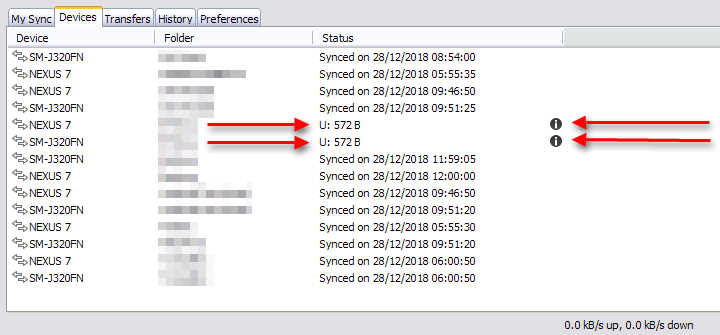

Sync On Windows 8.1 Computer Now Shows "No Connected Devices" After Reboot.
in Sync Troubleshooting
Posted
Nope. I did a system restore on the Windows 8 PC to when both PCs were syncing fine. So it cant be due to any software updates. Windows 8 computer updates have been disabled since around 3 years or so ago anyway.