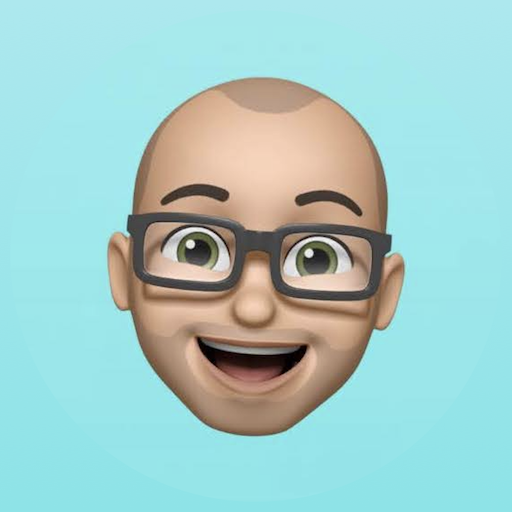-
Posts
52 -
Joined
-
Last visited
tjluoma's Achievements

Advanced Member (3/3)
-
tjluoma changed their profile photo
-
I use “Selective Sync” to leave placeholder files so that I don't eat up my laptop’s hard drive. However, usually what I want to do when I download them is just get them onto my local computer, NOT open them. However, BTS seems to assume that once they are downloaded they should be opened with the default app. Is there a way to control that behavior?
-

[Solved] Am I setting up BTS the wrong way?
tjluoma replied to tjluoma's topic in Sync Troubleshooting
Answering my own question: The easiest way is to unlink each computer, and then create an ID with the primary, which you then use to link the subsequent ones. -

[Solved] Am I setting up BTS the wrong way?
tjluoma replied to tjluoma's topic in Sync Troubleshooting
Yes, you are correct. I should have known better. What's the easiest way to wipe out my existing BTS config and start over? I don't want to have to manually disconnect all those folders on 5 different computers. -
I have 5 Macs. I have a “Pro” license (not subscription) for v.2 I want _most_ folders shared & sync'd between all 5 Macs. (I do not think I need the “advanced” features really, as I basically only share files with myself.) If I add a new folder on one Mac, I want it to show up on all of the others with “placeholder” files, because I often want to place them somewhere other than the default BTS directory. But the only way that I know how to get the new folder to a different machine is to click “Share” and then copy the link to a different computer and add it manually. There has to be an easier way, and I think I'm missing how it is “supposed" to work. What should I be doing differently?
-

DSM 6.0 upgrade says Sync not compatible
tjluoma replied to Andy+'s topic in Sync for NAS (Network Attached Storage)
Well… awesome. I just updated my Synology to DSM 6 and BTS doesn't work? I'm going to assume that there was someone at BTS, Inc. who was working on this during the DSM beta period but somehow it slipped through anyway. -
Assume I have a folder called “Important Stuff” which syncs to my laptop and my desktop. Then I disconnect the laptop but keep the folder “Important Stuff” on it but do not delete or add files to it. Next, I make changes to “Important Stuff” on the desktop. It is very important that I not lose these changes. Now, if I reconnect “Important Stuff” on my laptop, is it safe to assume that the desktop version will overwrite the laptop version, not the other way around? (Let's assume for the sake of this discussion that “Important Stuff” is large enough that I really do not want to re-sync the entire folder if I can avoid it, as in over 100GB.)
-
Nothing has changed with regard to ports and it has been working before this version
-
One of my Macs is showing a banner at the bottom which says "cannot get the list of trackers" (see image). I have quit and restarted the app, but the message persists. I am using version 2.3.3 on a Mac running 10.11.3
-
My Synology is running BTS 2.0.93. It syncs to Macs running 2.2.0, but I am pretty sure I have seen this even before the recent changes. Basically, if I am syncing a folder "TestDir" between my Mac and Synology, the Synology will see any changes that I make on my Mac. For example, if I create a file "from-mac.txt" in TestDir on my Mac, it will appear in the Synology "TestDir" folder. However, if I create a file "from-synology.txt" on the NAS in the TestDir folder, it does not sync to any of my other BTS clients. Furthermore, if I delete the "from-mac.txt" file _on the Synology_ that deletion does not seem to get reflected across other clients either. Any help would be appreciated. Followup: Ok, it does seem to send them, it just takes a lot longer for some reason. (Changes from the Macs are almost instant across the LAN, the changes from the Synology took 5-10 minutes. And this is just the creation/deletion of very small text files.)