-
Posts
3 -
Joined
-
Last visited
Posts posted by zenyr
-
-
7 hours ago, RomanZ said:
@zenyr We are aware of this issue. Mac stores UTF-16 symbols in decomposed format, while Windows and Linux does not care at all and may have both composed and decomposed UTF charactars within same filename. So at the end of day, it may happen (and often does) that Sync stumbles upon 2 files that have the same filename from human POV, while it is differently encoded in UTF. We don't have a solution for this issue yet.
Thanks for clear statement. Then "UTF-composition-issue" is kinda "wontfix" labeled then? (pretty sure this includes accented characters as well) While I understand your post, one weird thing is that I had only found this .conflict issue after half a year of BTSync usage. I've been developing a cordova app(hybrid app platform supporting multiple OS devices) and synced between W7 & OSX with no problem. Hmm.
Anyways I think I could live with that, (maybe I could explicitly build up ios platform files on Windows machine then.) I'll find a workaround myself.
Thanks!
-
Symptom: Multiple .conflict files/folders happening on foreign characters
Since: v2.3.3 (prior to 2.3.x did not had this issue)
Similar to accented characters, Korean characters also seems to confuse BTSync between OSX & Windows.
There had been some quirks between their foreign character compositions since decades ago regardless of BTSync. OSX saves "안녕하세요 (5 letters)" as "ㅇㅏㄴㄴㅕㅇㅎㅏㅅㅔㅇㅛ (12 separated consonants)" in a nutshell and then display it as final composition: "안녕하세요(back to 5 letters)", while Windows simply saves "안녕하세요" as "안녕하세요(5 characters)". :-S
So in theory, a folder named "한글" may exist multiple times, while seemingly identical. "한글" / "ㅎㅏㄴㄱㅡㄹ" / "한ㄱㅡㄹ( in theory ;p )"...
Hope this would help you support folks pin down the issue.

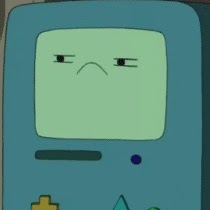
2.3.1 Ghost Folders, .Conflict Directories, 100% CPU and poor support
in Sync Troubleshooting
Posted
Yes, BTSync itself alone does NOT cause .conflict issue indeed. I cannot think of a rational "fix" either in this case! My cordova-cli need to re-prep each .html & assets on each build, causing this issue. (seemingly it cleans the directory and rebuild from ground up)
Thanks for all your help and corrections. I do stand corrected thanks to you.