
Karol M
-
Posts
4 -
Joined
-
Last visited
Posts posted by Karol M
-
-
Sure. I still have backup on external drive. Thanks for warning.
I always worry to lose most recent pictures / movies which aren't in my external backup yet so I used Dropbox (as soon as I have media on main PC it go to another place too) but I'm not going to pay to Dropbox 10EUR monthly for 50 years just for this.
I use clouds a lot but free space will be enough for me (50GB Onedrive and 16GB Dropbox).
I think that Resilio is good solution for me.
-
Thank you for fast reply.
Ad.2 Does it mean if I set max size for 10000 (see screenshot please) my smaller than 10GB files are safe for 30 days even if I remove something by mistake?
Ad.4 My bad, after I linked 1st device pop-up disappear. Thank you for clarification.
-
Hello,
I bought Resilio Pro today. Generally switching from Dropbox as main cloud to backup my Twins pictures.
I set up "km_cloud" folder on 3 PC machines (home PC - 65GB folder inside "km_cloud", syncing with R/W key to laptop and one more PC with R/W keys). It works so I'm happy.
It's way how I want to use Resilio - one folder on 3 machines (everything inside folder should be synced)Questions:
1. If I delete some files on one PC are it moved to trash on another or will despair?
2. Can I rename files without redownload? Do I need resync large file after rename?
3. Can I sync to Android without downloading everything (connect Android, download list of files and download only file which I click - similar way as mobile Dropbox works)
4. I have sync for one folder with many subfolders inside. Can I remove somehow "Link your devices - All folders on all devices" popup on bottom in Resilio app window? It appeared after I upgraded to PRO (yes, there is X to close but it reappear after restart). Do I have any advantages by linking machines when I'm syncing one folder with many subfolders (I'm adding one folder each year to sort pictures - that's all).
What's mean "Link your devices - All folders on all devices"? What is difference between sync folder and sync device?
I'm sorry for bad English and be patient please. You know I have 6 years old twins so I'm tired

Regards,
Karol M
Newbie questions
in Sync General Discussion
Posted
I use Acronis for backups, but its for home so its weekly and monthly schedule not daily