
fukawi2
-
Posts
59 -
Joined
-
Last visited
-
Days Won
3
Posts posted by fukawi2
-
-
FWIW, the upload/download numbers the btsync reports are almost always inaccurate I've found, although you're talking about an "idle" situation aren't you? (not uploading/downloading anything).
We don't know the exact details of the protocol, but at a guess I'd say there's always some background "chatter" between peers, even if the message is just to say "Nothing has changed on this end, but I'm still here so let me know if anything happens on your end". How frequent that would occur I would have no idea.
-
No, I only created the folder in the last 24 hours (well, within 24 hours of my original post anyway).
1. Create shared folder on the server, wait for index to complete.
2. Use btsync --get-ro-secret <RW_secret> to obtain the RO key.
3. Add the RO secret to the backup host via the WebUI.
-
i know that with one computer being on vpn, it acts like they are on completely different networks, but even then, shouldn't be possible direct sync between those computers instead of relayed one?
In theory yes, but I don't know enough about your network, the hosts, or the internals of btsync to promise anything

(i understand that the cloud icon means that the sync is relayed?)
Yes

-
I have a shared folder with 2 nodes; a server with the "original" data, and a backup host that is configured using the read-only key.
These are the only 2 nodes in the shared folder.
For some reason, the "read-only" host (the backup server) is stuck trying to upload data back to the server:
Why would a node using the RO key want to upload back to the server? How can I get it "unstuck"?
-
If they are both connected via VPN, and that VPN is acting as the default gateway then they're not really on the same network.
Having said that, I would expect that btsync should send broadcast packets to the local network(s) and they should still discover each other (assuming "Search LAN" is enabled on both ends).
Have you added predefined hosts to the shares, using the LAN address of each computer?
-
but the battery drains fast!
That would be the biggest issue. FWIW, btsync drains my SGS2 battery quite fast too, to the point that I only start btsync when I'm at home and plugged in so the sync is done, then exit btsync once everything is up to date.
-
As a best practice, I would definitely avoid syncing a VM while it's running.

I don't think this should be a problem; AFAIK btsync won't sync an open file (which the disk image would be open while the VM is running).
The problem would be if you run the same VM in 2 locations, you then have the same original file "forking" into 2 versions. In theory btsync will overwrite the "older" one with the "newer" one, but you're probably asking for trouble.
-
I don't believe this is possible, since btsync would want to sync the photos back out again (eg, photos from your wife's iphone would want to be sent out to your iphone and your ipad).
Just create a folder for each device.
-
Usally BT Sync should establish the connection through lan automatically. But you can disable "Use NAT UPnP port mapping" under "Preferences" and in the folder preferences you can disable "use relay server", "use tracker server" and "search dht network".
I tried this recently trying to do the same thing; for some reason the 2 machines wouldn't find each other on the LAN. I had to re-enable 'Use Tracker Server' for them to find each other, then they sync'ed correctly (across the LAN).
-
*pin drops*
There is no IPv6?
-
I have my desktop and laptop on the same network; the network is dual-stack configured and both hosts have working IPv4 and IPv6 connectivity.
A tcpdump shows that btsync is only using IPv4 for communications though.
What is the state of IPv6 support?
(Apologies if this has been covered elsewhere, I did do a search but only found side-mentions of IPv6, and one other unanswered question about IPv6 support)
-
I don't have a solution, but I am experiencing similar issues with a large folder. There is 391gb in ~1700 files for this folder. I've tried adding it several times and it either indexes and then does not sync to other devices completely, or doesn't even index properly (for example it has only indexed 133.9 GB in 350 files this time.
I will follow this thread with interest.
-
It seems there may be a memory leak on ARM as well. Since updating to 1.1.42 on my Raspberry Pi, the OOM killer keeps killing btsync off. This wasn't a problem prior to 1.1.42, and the Pi is dedicated to btsync (clean image of Raspbian + btsync)
[582005.827783] [ pid ] uid tgid total_vm rss nr_ptes swapents oom_score_adj name
[582005.827821] [ 154] 0 154 720 1 5 133 -1000 udevd
[582005.827839] [ 260] 0 260 719 1 5 134 -1000 udevd
[582005.827857] [ 279] 0 279 719 1 5 134 -1000 udevd
[582005.827877] [ 1540] 0 1540 436 5 5 16 -1000 ifplugd
[582005.827895] [ 1545] 0 1545 436 5 5 16 -1000 ifplugd
[582005.827911] [ 1605] 0 1605 1223 1 5 429 0 dhclient
[582005.827928] [ 1914] 0 1914 6992 54 7 54 0 rsyslogd
[582005.827945] [ 1978] 0 1978 948 10 5 31 0 cron
[582005.827961] [ 2015] 104 2015 794 1 5 68 0 dbus-daemon
[582005.827978] [ 2090] 0 2090 1552 1 6 105 -1000 sshd
[582005.827995] [ 2116] 65534 2116 503 4 4 26 0 thd
[582005.828013] [ 2127] 0 2127 935 1 6 31 0 getty
[582005.828029] [ 2128] 0 2128 935 1 5 31 0 getty
[582005.828045] [ 2129] 0 2129 935 1 6 31 0 getty
[582005.828062] [ 2130] 0 2130 935 1 4 31 0 getty
[582005.828078] [ 2131] 0 2131 935 1 6 31 0 getty
[582005.828094] [ 2132] 0 2132 935 1 5 31 0 getty
[582005.828110] [ 2133] 0 2133 515 1 5 30 0 getty
[582005.828127] [ 2209] 102 2209 1344 26 6 77 0 ntpd
[582005.828145] [ 2216] 0 2216 6886 1 10 276 0 console-kit-dae
[582005.828161] [ 2283] 0 2283 5571 1 8 119 0 polkitd
[582005.828178] [ 5034] 0 5034 2450 1 7 155 0 sshd
[582005.828195] [ 5039] 1000 5039 2450 90 7 126 0 sshd
[582005.828212] [ 5040] 1000 5040 1359 1 6 265 0 bash
[582005.828229] [ 5065] 1000 5065 1167 73 6 24 0 top
[582005.828248] [ 5492] 1000 5492 113091 72500 209 23371 0 btsync
[582005.828262] Out of memory: Kill process 5492 (btsync) score 640 or sacrifice child
[582005.828279] Killed process 5492 (btsync) total-vm:452364kB, anon-rss:289988kB, file-rss:12kB -
Backupsy now have servers in the Netherlands. Yes, the company seems to be USA based though. We live in a global world.
I over-reacted to the NSA thing too, and transferred my Backupsy from USA to Netherlands. After doing this I read an article about the Dutch government running their own program.. We're all stuffed...
It's still a US company, so the US govt are free to reach out to any server they control regardless of the actual US borders.
I consider it a proof of concept for now... If it all works according to plan, I'll ditch it and find (or make) something domestic.
-
Simpler method for updating your Synology (works with my DS412+). Login via SSH (as 'root' not 'admin'; the password is the same as your 'admin' user) and issue these commands:
killall btsync
curl http://btsync.s3-website-us-east-1.amazonaws.com/btsync_glibc23_x64.tar.gz | \
tar xzf - -C /usr/local/btsync/bin/ btsync
/usr/local/btsync/bin/btsync --config /usr/local/btsync/var/sync.confDone.
-
Your sites would be in separate subnets, so I believe you would need multicast routers and IGMP/MLD for btsync clients in both sites to 'subscribe' to the appropriate multicast address (239.192.0.0 I believe).
-
If you have 10 web servers, there's no reason btsync wouldn't be useful to synchronize the content, but there's a lot more to a CDN than just keeping the content in sync...
-
I agree that this should be significantly reduced, to at most 1/minute.
What I'm not sure about; are these "announcements" or "solicitations"?
-
Sent your a PM rockett

-
Not sure if this has been suggested previously, but a way to blacklist a client would be good, or cycle keys, or something....
Use case: my laptop is stolen. I need a way to cycle the key, or kick the laptop out of the sync group, preferably without manually deleting the sync folder on every device and setting everything up again.
-
Yes, this is what btsync does

It will be a bi-directional sync (files added to either Synology or the QNap will be synced to the other). If you really want a one-way sync, you'll need to setup the "slave" as a read-only peer (which means setting up the "master" first)
-
FWIW, I too would much prefer a dot-folder for the Trash/Archive folder, for all the reasons already mentioned.
-
I've grabbed myself a $7 Backupsy host for the time being... I'll see how it goes. I'm wary of it being US based, and it would be nice if they had native IPv6 but they're young, we'll see what happens

-
So the Windows boxes have a full sync, but the Pi is outstanding?
Correct.
The Synology and the W7 machine are fully sync'ed, both are syncing to the Pi, but extremely slowly... It's now at 84.6 GB in 183 files, so since I posted that means only ~36gb in ~17 hours.
Force non-LAN sync
in Sync General Discussion
Posted
Are you using the WebUI or a config file?
In the WebUI, you can open the Settings for the shared folder, and there are check-boxes in there to enable Tracker Server and Relay Server etc.
If you have a config file, then you need to set the appropriate options in the shared folder: