-
Posts
60 -
Joined
-
Last visited
-
Days Won
1
Posts posted by mike20021969
-
-
Can anyone provide me with a link for the last 1.3.x version for Android? (I have a Nexus 7).
Sync on my Nexus 7 has auto updated to v1.4.36 and my computer running 1.3.109 on Windows XP is no longer syncing with it

Even after rebooting both Nexus 7 and computer neither is seeing the other.
Thanks.
-
I was led to believe that 1.4.x (currently 1.4.72) would be compatible with Windows XP.
Although this page suggests it isn't (not at the moment anyway): http://sync-help.bittorrent.com/customer/portal/articles/1665241-sync-for-xp-all-service-packs-
Is there an ETA on when this may be fixed?
-
-
(sorry i dont know how to attach pics, because i cant find any upload button here. ...but how can i upload medias to "My Content" if i cant find a upload button?...really really can't find this function on this forum.somebody help me please.)
It is very, very difficult to find. So I highlighted it for you...

-
It might help to know what the folder contains, as they might be useless to other people.
-
-
I use 1.3.109 only on my Windows 7 notebook and haven't upgraded my other devices yet. When I close the notebook and open it again after a while, I don't see my devices. I have to restart bittorrent sync to see all my other devices. Bug or feature?
I see this using Windows XP too and it's not unique to 1.3.109 either.
It's been happening in previous 1.3.xx/1.3.xxx versions.
(I dont recall it happening in 1.2.82, 1.2.91 or 1.2.92).
-
-
In addition, if enabled, I'm sure the balloon notifictaion tells you when syncing is done.
-
BTSync has done it's job.
Getting iTunes to play them on the phone is not a BTSync problem.
-
That online generator is stupid.
Just let BTSync generate secrets for you secret needs.
-
My issue is that once transferred to the second machine, I no longer need them on the first machine eating up hard drive space. Can anyone think of a way to delete them from the first machine and have them stay on the second?
Use a read only secret?
-
The only direct link currently is the one on this page:
http://www.bittorrent.com/sync/downloads
On another note, I'm suprised a dedicated topic wasn't created for the 1.3.94 version too.
-
we don't put our icon to quick launch, do we?On XP, a quick launch icon is created.
It's not a big deal to manually delete it, and even less so if simply replacing the binary works.
-
There's a few options during BTSync installation.
In addition, could you add entries to:
1) Not to create start menu shortcut
2) Not to create quick launch shortcut
Thanks.
Edit - I just had a thought... it is possible to just replace the downloaded BTSync.exe direct into installation folder similar to like you can do with BitTorrent and uTorrent?
-
Unless you share your secret no one else can see your data.
More on this post here: http://forum.bittorrent.com/topic/26514-is-btsync-100-private/#entry76666
-
In this new version
It sounds like you're suggesting there was no problem in a previous version?
-
I usually announce on the forum once we have a build suitable for deployment.
Indeed.
I won't post links in that way again. Sorry.
-
1.3.78 available:
[link removed]
Direct link: [link removed]
-
+1 to bring back showing the full path of folders.
-
It is - Sync is currently still in "beta"
Of course it is.
How I didn't see "Get BitTorrent Sync Beta for multiple platforms" on the download page is anyone's guess

-
it is beta software
I don't think it is.
-
No. Plus they don't have the "secret". I'm almost certain transfers are encrypted anyway.
-
Files are moved to .SyncArchive when they are deleted on another device.
Files are also moved to .SyncArchive when they are moved from the synced folder on the other computer/device.
I get the beta thing. The the problem happens not while these files are being moved to .syncarchive, but as they are SAVED/CREATED IN the sync folder. They have not been deleted. What else might cause this?
Has the file been moved on the computer it was transferred to?
If you copy a file from computer A to computer B, then move the file on Computer B to another folder, the file on computer A goes to the .SyncArchive.





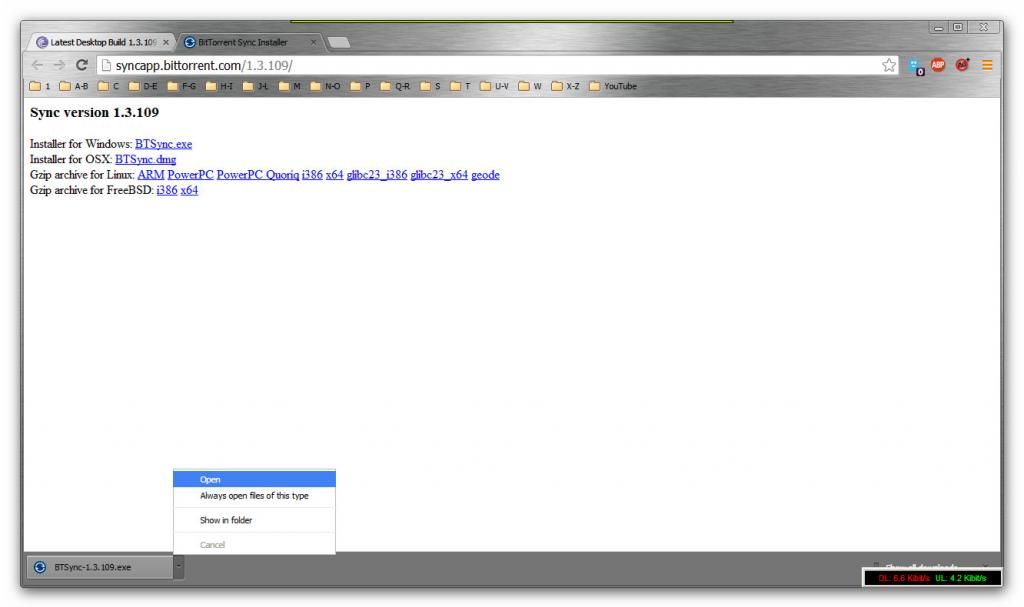
Previous 1.3.x Sync For Android Wanted
in Sync General Discussion
Posted
I hope they can do it soon.