
luckman212
-
Posts
72 -
Joined
-
Last visited
Posts posted by luckman212
-
-
Trying out the new integration with iOS native Files app. I was trying to save a small PDF from Scanner Pro to a folder in my ResilioSync hierarchy. In the top right corner, a spinner was shown but it sat there forever (I waited about 5 minutes) and never "completed".
I hit "Cancel" thinking it failed, but when I opened the Sync app, the file was there after all. I tested and replicated this 3 or 4 times - same every time.
(No problem using the same workflow but saving to iCloud Drive instead)
Is this a bug in Sync app?
edit: adding a couple of screenshots:
1. about to save...

2. saving... (spinner never goes away, you have to hit "Cancel" -- but then the file actually does end up being saved)

-
Not that I agree with the policy, but it seems like they do this as a sort of "2nd public beta" : after the release, power users who know to manually check and install the new version can get it. After another few weeks/months (if there are no showstopper bugs) I believe the new version is pushed to the autoupdate URL.
-
8 minutes ago, chmars2020 said:
I have just checked if an update (to 2.6) is available. No!
You have to look...
-
1 hour ago, chmars2020 said:
Any plans for the one-year anniversary of this bug?
2.6 was released this week actually and the bug has been fixed
-
Just following up, I enabled this on a few devices. Nothing has blown up yet. So far so good! Any new 2.6.xxx releases coming?
-
Ok so I will try enabling it. Thanks!
-
screenshot:
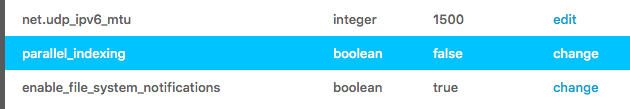
Can anyone explain what this setting does? It sounds like it enables multi-threaded indexing/hashing of files? Seems like this would be desired on multi core CPUs -- defaults to 'false' but should we enable this? There's no mention of it at https://help.resilio.com/hc/en-us/articles/207371636-Power-user-preferences
thanks
Sync 2.6.0.1312 (macOS)
-
At last, the train is moving again! Installed on 2 machines (Mac, Sync Home Pro). So far no issues. I really like the graphs! ?
-
Thinking of getting a 918+ as well to replace an old 712+ but I absolutely can't live without Sync on my NAS. Is there any update to this? Is a version for Celeron J3455 Apollolake generally available yet?
edit: nevermind, I just answered my own question. I see over at https://help.resilio.com/hc/en-us/articles/206664850-Synology that "apollolake" is listed right there. Nice!
-
On 12/18/2017 at 11:21 PM, Helen said:
the fix will be included into the upcoming major update.
Can we please have a little bit of info on this "major update"? Is it 6 weeks away? 6 months? I feel like it has been extremely quiet from Resilio in the last few months. Something weird is going on.
-
Simple bug... Sync 2.5.10 (1172), macOS 10.13.2
Clicking any of these...

Chrome opens with Two Dupliate tabs... small but annoying bug
-
16 hours ago, Helen said:
Sync 2.5.10 is now available. [...] OS X icon fix is not included here!
Sorry to be a pest, but—why not? Is there a beta that contains the menu icon fix?
-
What is going on? I see a new version 2.5.10 came out today, and even after like 3 months, the menu icon is still not fixed??
-
50 minutes ago, Helen said:
waiting for update.
Us too!
-
Hello? any update on this?
-
Is there a beta that fixes this yet? Or any ETA on a fix? My OCD is off the charts with this one...

-
Any answer to this from official channels??
-
Have you tried 2.5.8?
-
I've been running the debug build 2.5.10031 for a few days now and have not had the bug hit yet. Not sure if that's just luck or if the fix was actually in there. Either way, I noticed a new release build out (2.5.8) - should I switch to that, or continue on w/ the debug build?
-
1 hour ago, Helen said:
please contact support!
Ok, I've just done that. Thanks
-
Same issue here! 2 different Macs (Mac Mini and MacBook Air) both running 10.12.6 + Sync 2.5.7, fully up to date.
Seems to happen most often when waking the MacBook from sleep but also happens to the Mini sometimes which is on all the time & almost never shut down or rebooted. Any closer to finding the source of this issue? I can send my debug logs the next time this happens.



Sync (iOS) 2.6.0 - Files integration, saving just spins forever
in Sync Troubleshooting
Posted
Ok thank you I appreciate it. FYI I am running the iOS12 developer beta 6 if that makes any difference (iPhoneX). I am happy to help test/debug this if needed just let me know, I have Testflight installed as well.