
AlexC
-
Posts
196 -
Joined
-
Last visited
Posts posted by AlexC
-
-
@asdf123123 please install this version http://internal.resilio.com/support/debug/sync/2.6.10073/Resilio-Sync.dmg it will fix the issue with kmduseritems, resourcefork and kmdfindercomment
You can uncomment these lines after installation.
-
@muchogrande please install the following build on all OSX systems
http://internal.resilio.com/support/debug/sync/2.6.10073/Resilio-Sync.dmg
-
@psychjohn Could you please upgrade Sync to the latest version and gather logs from several peers including Synology?
https://help.resilio.com/hc/en-us/articles/206664850-Synology
Also please check /var/log/messages on Synology for 'oom-killer', 'oom_kill_process', 'resilio' and similar
-
-
-
-
@devinthesky try to setup file delay config for your files
https://help.resilio.com/hc/en-us/articles/207491426-Setting-Delay-Time-For-Syncing
or
you can disable notifications for sync app.
https://www.howtogeek.com/344496/how-to-disable-notifications-on-windows-10/
-
When a file in a shared folder in Selective sync mode is created and then deleted/moved while Sync is paused/busy with another task/has no other peers online, it cannot be synced to the other peers. Local peer notices the presence of a new file and after deleting it creates a placeholder. Other peers become aware of existence of such a file later, hence the warning sign, but in reality it is a "ghost file" that no one has anymore.
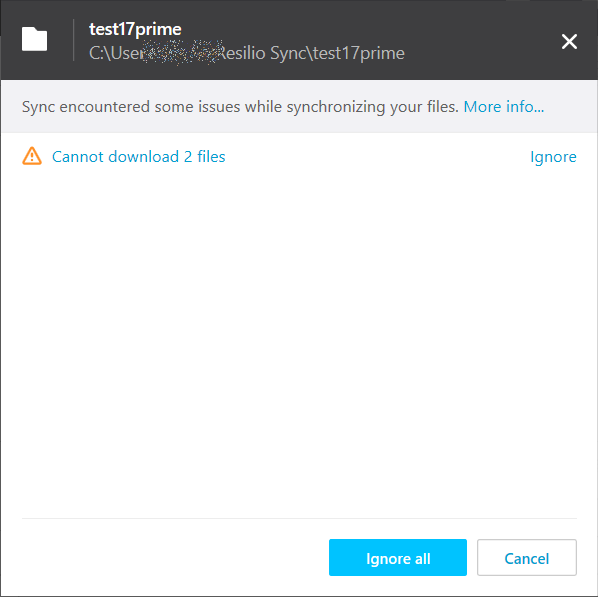
Clicking on the warning one can see the filenames.
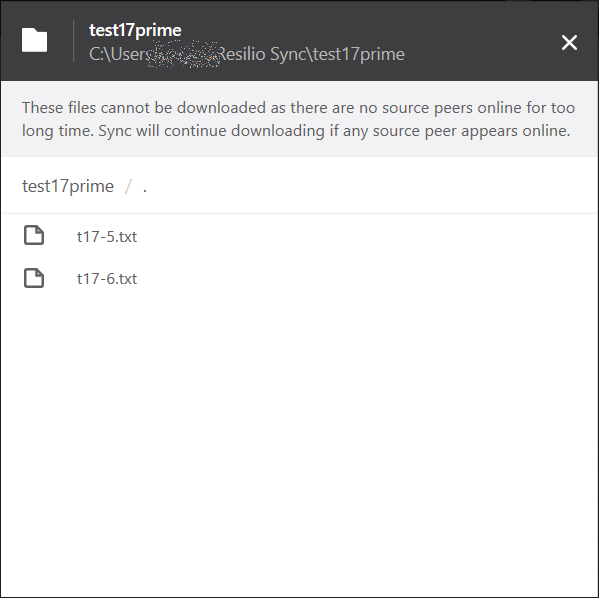
If the files don't exist anymore, you can press the Ignore All button to hide the warning. One can also disable this warning via power user preferences:
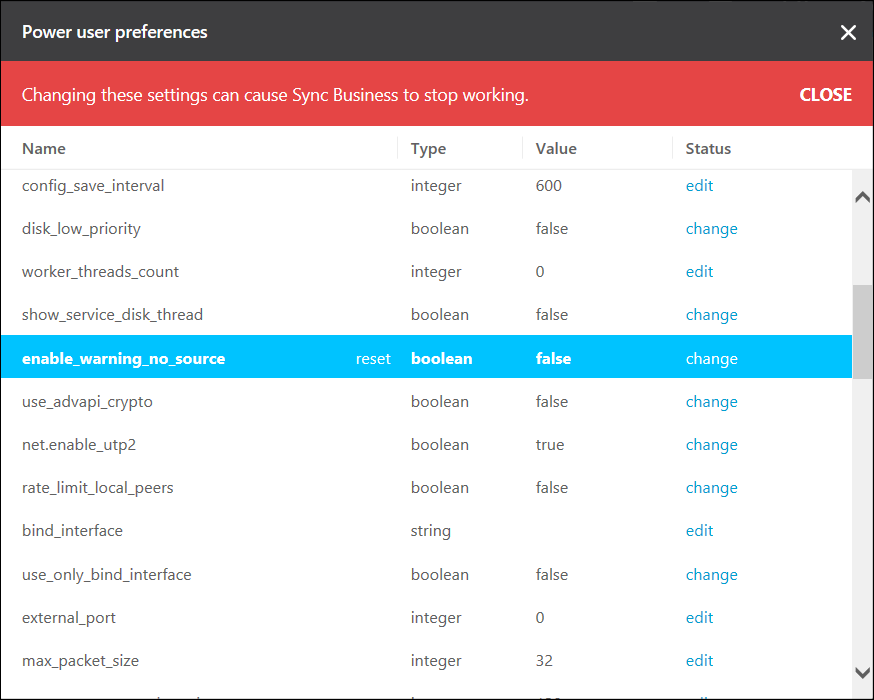
If the files exist, one should be careful - may be the more up-to-date version actually exists on a certain peer which is offline at the moment. If you are certain that local version of files is the most up-to-date, touch them or move them out of a shared folder to some temporary location and then move them back to the shared folder.
-
-
-
8 hours ago, Miyo said:
What about for Windows?
@Miyo there is no need to install it on windows. It's only a macOS issue.
-
@Hans# Could you please send us logs?
-
@dankshit Yes, you can set listening port manually.

-
@Spike96 yep. It's a bug on Android. Thank you for your report!
-
@radiofun@morrisbb.net There is no any limitations. You can use as much drives as you want.
-
-
It's false positive.
-
Whitelisting Files And Folders
Whitelisting works in a similar manner as ignoring, although you need to comply with one simple rule: whitelist rules must start with
!symbol (no quotes). Whitelist rules are always of higher priority than exclude rules, so their position in the list does not matter.You can use global IgnoreList in Profile to force agents to sync entires that are ignored by default IgnoreList. For example, default IgnoreList on each agent has entry
~*meaning that agents won’t sync items starting with a tilde. Edit global IgnoreList in Profile and add line!~*, all agents will start syncing new items starting with tilde. However, those that are already ignored, will stay ignored and not synced. To fix that you’ll need to recreate the job.To create pure whitelist, the first (ignore) filter should be all files
*followed by a number of whitelist filters starting with!. For example, the whitelist allowing only synchronization of PDF files should look like:* !*.pdf
-
Did you restart Sync after you updated binary?
Where did you place binary?
How do you start Sync?
-
@baudetd Sync will not sync files which has time stamp in future or incorrect.
-
@Loftwyr could you please gather logs and mention the moment when it happened?
-
@luomat Thank you!!!

Right now we are working on a new version of Sync with bunch of fixes & great new features.
I can't say exact date, but I'm crossing my fingers and hope it will be soon.
-
On 12/24/2019 at 5:47 PM, luomat said:
Does 2.6.4.1343 include the fixes from 2.6.10061?
@luomat No
On 12/24/2019 at 5:47 PM, luomat said:What do I do if I need the fixes contained in 2.6.10061 ?
Please use the following build
http://internal.resilio.com/support/debug/sync/2.6.10072/Resilio-Sync.dmg
-


Resilio Sync 2.6.3 on FreeNAS (BSD) not syncing >4GB files (size limit exceeded)
in Sync Troubleshooting
Posted
@edudroidfc login to the jail and go to "/usr/local/bin" and replace rslsync binary
also I wrote a letter to the maintener of the Sync's FreeBSD port.
hope he will include this build to the port.